Redmine PAM authentication plugin
That recipe shows how to configure redmine to use PAM authentication. It includes the PAM authentication plugin code.
Ingredients
- a working redmine installation
- libpam0g-dev (debian package)
- rpam (gem)
Install dependences
$ sudo aptitude install libpam0g-dev $ sudo gem install rpam
Testing rpam
Write that in a auth.rb file:
#!/usr/bin/ruby
require 'rubygems'
require 'rpam'
include Rpam
user = ARGV[0]
system "stty -echo"
pass = STDIN.gets.strip
system "stty echo"
if authpam(user, pass) == true
puts "Authenticate Successful"
else
puts "Authenticate Failure"
endAnd run it with:
$ ruby ./auth.rb peter
{write password here}
Authenticate Successful
The plugin
Following the instruction of Alternative (custom) Authentication HowTo, I wrote that trivial (but working) plugin:
require 'rubygems'
require 'rpam'
include Rpam
class AuthSourcePam < AuthSource
def authenticate(login, password)
logger.debug "replacement PAM auth called" if logger && logger.debug?
return nil if login.blank? or password.blank? or not authpam(login, password)
return [:firstname => login]
end
def auth_method_name
"PAM"
end
endPut that file in /usr/share/redmine/app/models/ (in the case of Debian)
Register the plugin
Like the Authentication HowTo say, you must insert a record in the auth_sources database table. I use sqlite3 so in my case I did:
$ sqlite3 /var/lib/dbconfig-common/sqlite3/redmine/instances/default/redmine_default sqlite> insert into auth_sources values (NULL, 'AuthSourcePam', 'Pam', 'localhost', 1, 'user', 'pass', 'app', 'name', 'firstname', 'lastname', 'email', 1, 0);
Selecting authentication method
Now, you must restart redmine and go to the user administration page. In the “Authentication” section there is now a new option called “Authentication mode” and you may select among “internal” or “Pam”. That is all.
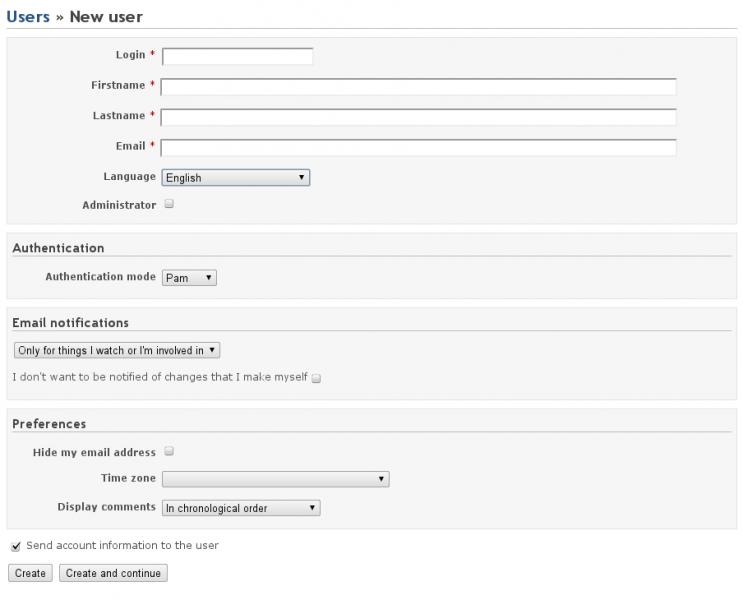
Comments
I’m sorry if the plugin code contains errors, but it is my very first Ruby program. Please, comment if you have some suggestion or problem.
